Legacy Product Support
We are always here to help.
The following are manuals and software for older legacy products, which are no longer maintained or updated.
For current products, all downloads are now included on the individual product pages – navigate to your product and click the Downloads tab.
Recently Discontinued Models
The original product pages for recently discontinued models are available for products discontinued recently. Please view them in the Discontinued Models Archive
Software Downloads
Downloads are now included on the product pages – navigate to your product and click the Downloads.
The product pages for recently discontinued models (see above) also include their software downloads.
Application Notes Archive
This is a ZIP file containing a set of application notes for previous generation cameras manufactured by SBIG. Please note that these documents are provided “as is”.
Legacy Software Downloads
This section contains links to older software, which is no longer actively supported. See above for software downloads for current or recently discontinued products.
Boltwood Cloud Sensor II
There were two generations of Boltwood II sensors. The older units have analog thermopiles, and use firmware 65 or lower. The newer units have digital thermopiles, and use firmware 67 or higher. Do not install the wrong version or your sensor will not operate.
 Digital thermopile firmware download
Digital thermopile firmware download
 Analog thermopile firmware download
Analog thermopile firmware download
Clarity II Software Release 3.008
Boltwood Cloud Sensor I
DL Imaging Driver
Drivers for current generation SBIG cameras.
DL Imaging x64 (current release)
ASCOM Driver x64 (current release)
DL Imaging Driver (x86)
Obsolete x86 drivers for DL Imaging cameras – maintenance and technical support have been discontinued for this software.
SBIG Driver Checker (Windows) / SBIG Driver (OSX)
SBIG Driver Checker for USB cameras.
DLL for working with 64-bit programs only – manual installation required. Use Requires SBIG Driver Checker (above) to be installed and run.
SBIGUDrv 5.0.2.0 64-bit DLL / SBIGUDrv 5.1.1.0 64-bit DLL
CCDOPS (Windows) / CCDOPS (OSX)
CCDOPS for USB cameras. CCDOPS is no longer under active maintenance, but should still work with all STF, STT, STXL, and STX cameras and associated accessories. It will not work with Aluma CCD, Aluma AC, STC, StarChaser, or AFW products.
Final Release for Serial/Parallel Port Based Cameras
CCDOps (Windows), Ver 5.53B28, Nov 2011
This is the last official release of CCDOps for Windows for Serial and Parallel Port based cameras. Subsequent releases of CCDOps for Windows are not guaranteed to work with these cameras.
DriverChecker64 (Windows), Ver 3.11B4, Nov 2011
This is the last official release of DriverChecker64 for Parallel Port based cameras. Subsequent releases of DriverChecker64 are not guaranteed to work with these cameras.
Spectral Calibration Software
ST-I Spectrograph Software
Seeing Monitor Software
Ron Wodaski’s Seeing Monitor Software.
SG-4 and AllSky340 Software
SG-4/AllSky Serial Communications Specification
ST-4 Software
CCD (MS-DOS) Ver 2.08
ST-4 users can use CCD to control the ST-4 camera for image acquisition.
CCDUTIL (MS-DOS) Ver 1.10
ST-4 users can use CCDUTIL to make TIFF and FITS files from ST-4 images. It also offers other handy image processing functions not found in the CCD software.
CCDBLINK (MS-DOS)
ST-4 users interested in using the ST-4 as a blink comparator can use CCDBLINK. This program allows you to load two ST-4 images and blink them in rapid succession to easily see if any object in the field of view has moved between the frames.
CCDTRACK (MS_DOS) Ver 2.12
ST-4 users can use CCDTRACK to remotely control the tracking functions of the ST-4. This program transfers all of the autoguide functions of the ST-4 to a remote computer up to 100 feet away from the ST-4 control box. CCDTRACK also offers a number of features not available with the ST-4 in stand alone mode such as text and graphic displays showing the tracking accuracy in real time during the guiding session and the accumulated error of the guide star image.
CCDOps (MS-DOS) Serial/Parallel ST-4X/5/5C/6/7/8/9/10/1001 Software Ver 3.97
Serial and Parallel port based ST-4X, ST-5, ST-5C, ST-6, ST-7, ST-8, ST-9, ST-10 and ST-1001 users can use CCDOps for DOS to acquire and process images.
STV Software
STV Remote (Windows) STV Software Ver 2
For remote operation, the STV video camera and autoguider has its own remote operating software provided with the camera named (STVREMOTE) that runs under Windows. STVREMOTE allows you to control all of the functions of the STV from a remote computer, apply flat frame correction to STV image files and also saves STV images as bitmap files. STVREMOTE only works with an STV camera. Includes support for the internal CFW-5C color filter wheel.
STV Firmware Ver 1.06H
The firmware in the STV may be upgraded by the user over the camera’s serial interface. The instructions for installing updated firmware are in the STV manual. To install version 1.06 firmware in your STV download the file and then follow the directions at the end of Chapter 6 of the STV manual for programming the STV using STVREMOTE.
Linux Software
CCDOpsLite for Linux
This link downloads a zipped tar archive containing a Qt 3.3 project that allows to to acquire images from our Parallel and USB based cameras. It displays the images and allows saving them in SBIG and FITS formats. In addition you can open images saved in SBIG Format. We offer this as a starting point for the adventurous.
John Kielkopf’s XmCCD
This link redirects to to John Kielkopf’s XmCCD Web Page where you will find an Application that supports Parallel and USB based cameras under Linux.
Justin Pryzby’s ST7Ctl
This link redirectes you to Justin Pryzby’s ST7Ctl Web Page where you will find an Application for acquiring images from SBIG cameras supported under Linux.
Filip Hroch’s NightView
NightView is a software package to control SBIG’s CCD cameras under Linux. This software allows full control of a camera and a filter wheel. It can be used for either interactive or a batch processing. It fully replaces the commercial SBIG utilities.
Legacy Hardware PDF Manuals
- AllSky340 All Sky Camera Manual
- Aluma CCD Manual
- Aluma (original WiFi/USB) Manual
- SG-4 Guider Manual
- ST-I Manual
- ST-I Spectrograph Manual
- ST-4 Manual
- ST-4x, ST-5, ST-6 Manual
- ST-5C Manual
- ST-237 Manual
- ST-237A_Addendum
- ST-402 Manual (also applies to ST-1603 and ST-3200)
- ST-7E, ST-8E, ST-9E, ST-10E, ST-1001E Manual (parallel port)
- ST-7XE, ST-8XE, ST9XE, ST-10XE, ST-2000XE (USB)
- ST-4000XCM Manual Addendum
- ST-8300 Manual
- STF Manual (STF-8300, STF-3200, STF-1603, STF-402)
- STL-1001E, STL-1301E, STL-4020M, STL-6303E, STL-11000M Manual
- STT Manual
- STV Manual
- STX Manual
- STX Guider Manual
- STXL Manual
- CFW-8A Manual
- CFW-9 Manual
- CFW-10 Manual
- FW8-Aluma Manual
- FW8-STL Manual
- FW8-STT Manual
- FW8-STXL Manual
- FW8-8300 / FW5-8300 Manual
- AO-7 Manual
- AO-8 Manual
- AO-L Manual
- SGS Self Guided Spectroscope Manual
- DSS-7 Spectroscope Manual
- Relay Box Instructions
- Remote Guide Head (TC-237) Instructions
- Ethernet / Parallel Adapter Manual
- OAG-8300 Manual